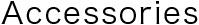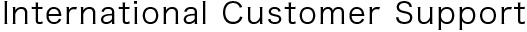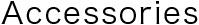
Q. What accessories are provided with this camera?
A. Standard Lens (D mount), D mount adaptor attached to the camera, Lens cap, Handgrip, USB cable, HDMI cable, SD card (8GB/SDHC/ Class 10), two Size AA
rechargeable batteries, Battery charger, Camera porch, Hand strap, Hot shoe
protector, C mount lens adaptor, AC adaptor.
Q. What kind of optional accessories are available?
A. Lens mount adaptors (CS/M42).
To purchase those optional accessories, please contact the retail shop you
purchased the camera or CHINON customer support center
(
chinon_fcs1@chinon.co.jp).
Q. Are the battery charger and the AC-to-DC adaptor available to be used
overseas?
A. Yes, they can be used in the range of 100-240V power supply area. Please
confirm the shape of the plug adapter in each country.

Q. How many times the bundled batteries can be charged?
A. Approx. 500 times.
Q. How long does it take to charge the bundled batteries with the bundled
battery charger?
A. It takes about 10 hours to charge the empty batteries.
Please note that the green LED on the battery charger keeps turning on around
10 hours regardless of the battery charged capacity.
Q. How long can the bundled batteries last?
A. Movie recording: Approx. 80 minutes.
Still Image shot: Approx. 300 images.
Q. Is there an AC-to-DC adaptor for this camera?
A. The dedicated optional AC adaptor is prepared. To purchase it, please contact
the retail shop you purchased the camera or CHINON customer support center
(
chinon_fcs1@chinon.co.jp).
How long can alkaline batteries last?
A. Movie recording: Approx. 40 minutes.
Still Image shot: Approx. 120 images.
Please note that it depends on the shooting conditions.
Q. What kind of batteries can be used for this camera?
A. -Two AA Nickel hydride rechargeable batteries
-Two AA Alkaline batteries.
Please note that a pair of different type batteries cannot be used.

Q. What storage media can be used for this camera?
A. Internal memory, SD memory card, SDHC memory card, and SD XC memory card
(Class 10 and more)
Q. What are Movie and Still image storage capacities?
| Media |
Movie |
Still Image |
| Internal memory |
About 4 minutes
(720p, 30fps, Standard) |
About 300 images
(1920x1080) |
| 8GB SD card |
About 80 minutes
(1080p, 30fps, Standard) |
About 12550 images
(1920x1080) |
Q. The camera does not recognize an inserted SD memory card.
A. Be sure to format the memory card with the camera. Please note that after
formatting the card, all data including protected images and movies are deleted..
Q. How to switch the storage media from an internal memory to a memory card?
A. If no memory card is inserted into the camera, the internal memory is used as
the storage. If a memory card is inserted into the camera, the memory card is
used as the storage.
Q. Can a micro SD card with a SD card adaptor be used with this camera?
A. No, the micro SD card is not recommended. Please use the SD card.
Q. How can I see the movies and images saved in the internal memory with a computer?
A-1. Please copy the data in the internal memory to the SD card.
A-2. Select the “MSC” on “USB” menu and connect the camera to the
computer through the USB cable. The computer can mount the internal memory of the
camera as an external memory device of the computer. Please note that if an SD
card is inserted in the camera the computer cannot mount the internal memory of
the camera. Please connect the camera to the computer without an SD card
inserted.

Q. The icons and objects in the electric viewfinder are defocused.
A. Please adjust the diopter to look into the EVF more clearly.
1. Turn on the camera power.
2. Rotate the EVF rubber ring with looking into the EVF until you can see the
edge of the display frame, icons, and letters clearly.
Q. The focus and aperture is adjusted automatically?
A. The focus and aperture need to be adjusted manually in all modes.
Q. Can I shoot a movie with watching a subject on a TV monitor when the
camera is connected to the TV through the HDMI cable?
A. No, you cannot. The preview is displayed on the TV before shooting a movie,
however, the camera switches the display to the EVF from the TV monitor
automatically during the shooting.. You can see the view on the EVF of the camera
during the shooting.
Q. Is the image stabilizer available both for the movie and still image shooting?
A. The image stabilizer can be available only for the movie shooting.
Q. I cannot focus on a subject when the old lens is attached with the lens
mount adaptor.
A. Please adjust the focus with the old lens according to the lens specification.
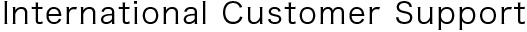
Q. What is the warranty policy of the product?
A. It should be described in the product warranty sheet.
Q. Where do I contact to have any repair service for the product?
A. Please contact CHINON customer support center (
chinon_fcs1@chinon.co.jp).
Q. Do I need to make any backup files for the captured images and movies
before sending the camera to the support center?
A. Yes, please move any image data in the camera internal memory to external memory (card or in your PC) before you send back the camera to the store or the customer support center.